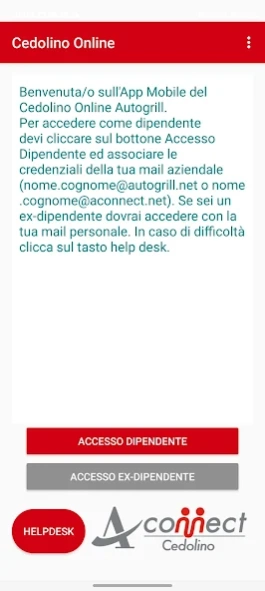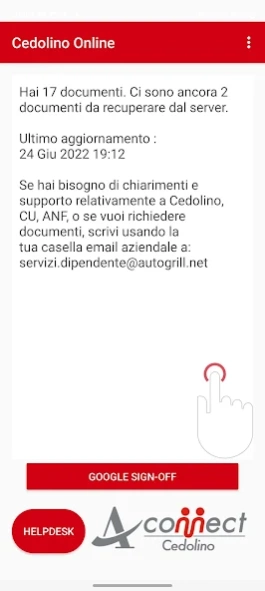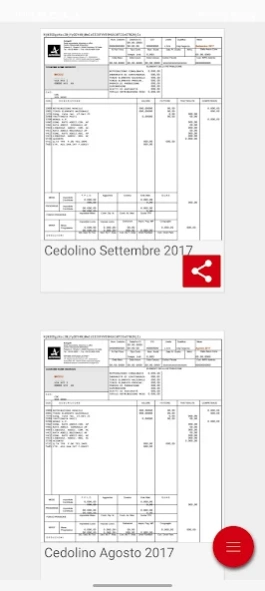CedolinoOnline 1.2.26
Free Version
Publisher Description
CedolinoOnline - App to view, print and forward, their payroll and the CU.
With the Cedolino Online App, Autogrill employees will be able to view, print and possibly forward their pay slips and CUs. This is a system that makes the coupon immediately available as soon as it is processed, without having to wait for the distribution and delivery of the paper document.
The App has been designed to be a valid substitute for paper, giving advantages both in terms of environmental sustainability and in terms of speed and simplicity of use.
To log in, simply log in with your company Gmail account (@ autogrill.net or @ aconnect.net) or, if former employees, with your personal email.
Description of the screens:
1) Welcome screen - After accepting the terms of service of the App, the login screen will open where you will need to click on "Employee Login" in and enter your company Gmail credentials. Alternatively, former employees must log in by providing their personal email and the code that will be sent to it.
2) List of available payslips - The application offers, after logging in, the list of payslips of the current year, scrolling them vertically, and those of previous years, scrolling them horizontally.
By selecting the slip of interest, this will be displayed in full screen.
3) Available CU list - The application offers, by means of vertical scrolling, the list of available CUs.
By selecting the CU of interest, it will be displayed in full screen.
4) Available Communications List - The application offers, by means of vertical scrolling, the list of available Communications.
By selecting the Communication of interest, it will be displayed in full screen.
About CedolinoOnline
CedolinoOnline is a free app for Android published in the PIMS & Calendars list of apps, part of Business.
The company that develops CedolinoOnline is Docflow Italia SpA. The latest version released by its developer is 1.2.26.
To install CedolinoOnline on your Android device, just click the green Continue To App button above to start the installation process. The app is listed on our website since 2023-10-09 and was downloaded 2 times. We have already checked if the download link is safe, however for your own protection we recommend that you scan the downloaded app with your antivirus. Your antivirus may detect the CedolinoOnline as malware as malware if the download link to com.docflow.synergyhr.autogrill is broken.
How to install CedolinoOnline on your Android device:
- Click on the Continue To App button on our website. This will redirect you to Google Play.
- Once the CedolinoOnline is shown in the Google Play listing of your Android device, you can start its download and installation. Tap on the Install button located below the search bar and to the right of the app icon.
- A pop-up window with the permissions required by CedolinoOnline will be shown. Click on Accept to continue the process.
- CedolinoOnline will be downloaded onto your device, displaying a progress. Once the download completes, the installation will start and you'll get a notification after the installation is finished.